Overview
The article highlights the challenges that startups face in engaging users effectively through their websites. Many founders feel overwhelmed by the need to stand out in a crowded digital landscape. This pressure can lead to frustration, as they seek ways to connect with their audience on a deeper level.
In this context, website animation emerges as a powerful tool. It not only enhances interaction but also conveys brand identity and guides user behavior in a meaningful way. Imagine a user landing on your site and feeling an instant connection through engaging animations that tell your brand's story. This emotional engagement is crucial for fostering loyalty and encouraging users to explore further.
To support startup founders, the article provides a step-by-step approach to successfully integrating animations into their websites. By following this guide, founders can transform their sites into vibrant, interactive experiences that resonate with users. This not only addresses the immediate need for engagement but also nurtures a lasting relationship with their audience.
We invite you to reflect on your own experiences and consider how animations could enhance your website's user experience. Together, we can explore the possibilities of creating a more engaging and supportive online environment for your users.
Introduction
In a world where user attention seems to slip away in an instant, many startups face the daunting challenge of captivating their audience. The art of website animation emerges as a beacon of hope, transforming static pages into dynamic experiences. This not only enhances visual appeal but also guides user interactions, making navigation feel intuitive and engaging.
Yet, with so many animation options at their fingertips, how can startups implement these features effectively without overwhelming their visitors? This guide is here to support you, delving into essential steps and considerations for mastering website animation. Together, we will ensure that every visual element serves a purpose, elevating the user experience and fostering a deeper connection with your audience.
Understand the Importance of Website Animation
In today’s digital landscape, website animation is not just a visual enhancement; it is a vital tool for guiding . Many tech startup founders face the challenge of keeping users engaged on their websites. This is where animations come in, providing a solution that can significantly impact .
Enhancing User Engagement: Imagine your visitors landing on your site, only to be met with static visuals. It’s easy for them to lose interest and leave. However, incorporating and encourage them to explore further. Studies show that , motivating visitors to delve deeper into your content and reducing bounce rates.
Enhancing Interaction Experience: Think about how frustrating it can be when users are unsure about how to interact with your site. , making engagements feel natural. For instance, a button that subtly animates as part of its website animation when hovered over signals its clickability. To maintain a brisk sensation and keep users engaged, it’s best to limit these animations to no longer than 500 milliseconds.
Conveying Brand Personality: As a startup, establishing a memorable brand identity is crucial. Website animation can and help you differentiate in a crowded market. Visual effects also enhance storytelling, making your narratives more captivating and unforgettable—especially valuable in educational contexts.
Guiding User Behavior: Directing users' attention to key elements, such as calls to action or new features, is essential for usability. Tools like Lottie allow for seamless, scalable, and lightweight visual effects, simplifying the integration of effective graphics into your platform.
By recognizing these advantages, you can appreciate the importance of incorporating website animation as visual elements into your online presence. It’s also vital to evaluate these effects with real users to ensure they enhance the experience without causing frustration. Remember, you’re not alone in this journey; many have faced similar challenges, and together, we can find solutions that elevate your startup’s online experience.
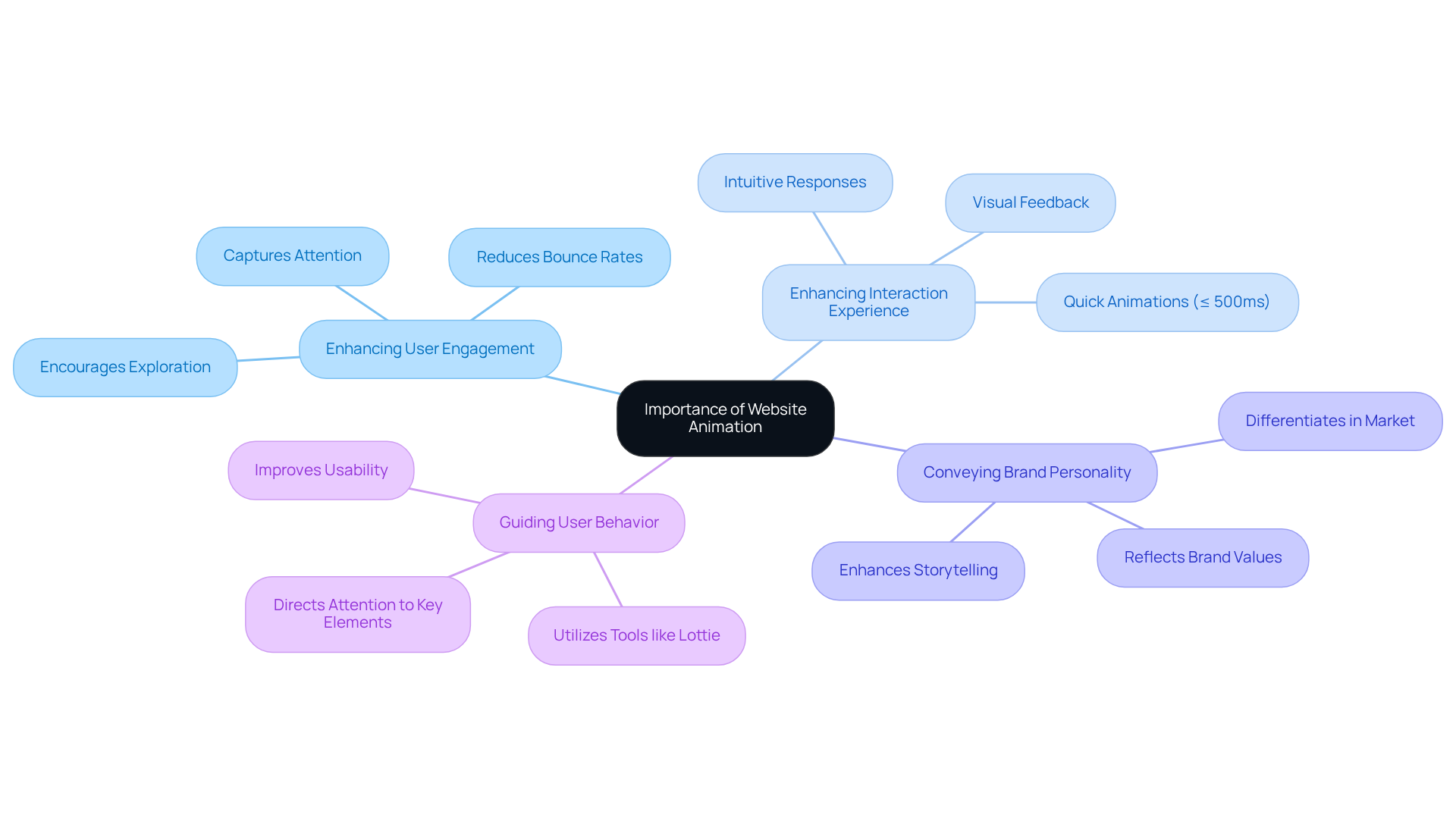
Explore Different Types of Website Animations
For many startups, can feel like an uphill battle. As your audience navigates your website, they might experience moments of uncertainty or boredom, which can lead to disengagement. However, there are several types of that can help bridge this gap, with each serving a unique purpose and enhancing the overall .
- are a wonderful way to keep users engaged while content is loading, helping to reduce those perceived wait times. Think of spinners or progress bars that not only inform but also entertain, making the wait feel shorter.
- introduce subtle movements that occur when someone hovers over an element, enriching interactivity. Imagine buttons that change color or size, signaling that they are ready to be clicked. This small touch can make a significant difference in how users interact with your site.
- Transitions offer smooth shifts between pages or sections, creating a . For instance, fading in new content can make navigation feel fluid and inviting, easing users into their journey through your platform.
- Scrolling Effects add a layer of dynamism as individuals scroll down the page. Techniques like parallax scrolling, where background images move slower than foreground content, can captivate users and draw them deeper into your narrative.
- Lastly, Micro-Interactions provide minor visual effects that offer feedback on user actions, such as liking a post or submitting a form. These can enhance user satisfaction and foster a sense of connection.
By understanding these categories of visuals, you can thoughtfully select the most suitable website animation to enhance your platform's functionality and aesthetics. Remember, each animation is not just a feature; it's an opportunity to , making their experience on your site a memorable one.
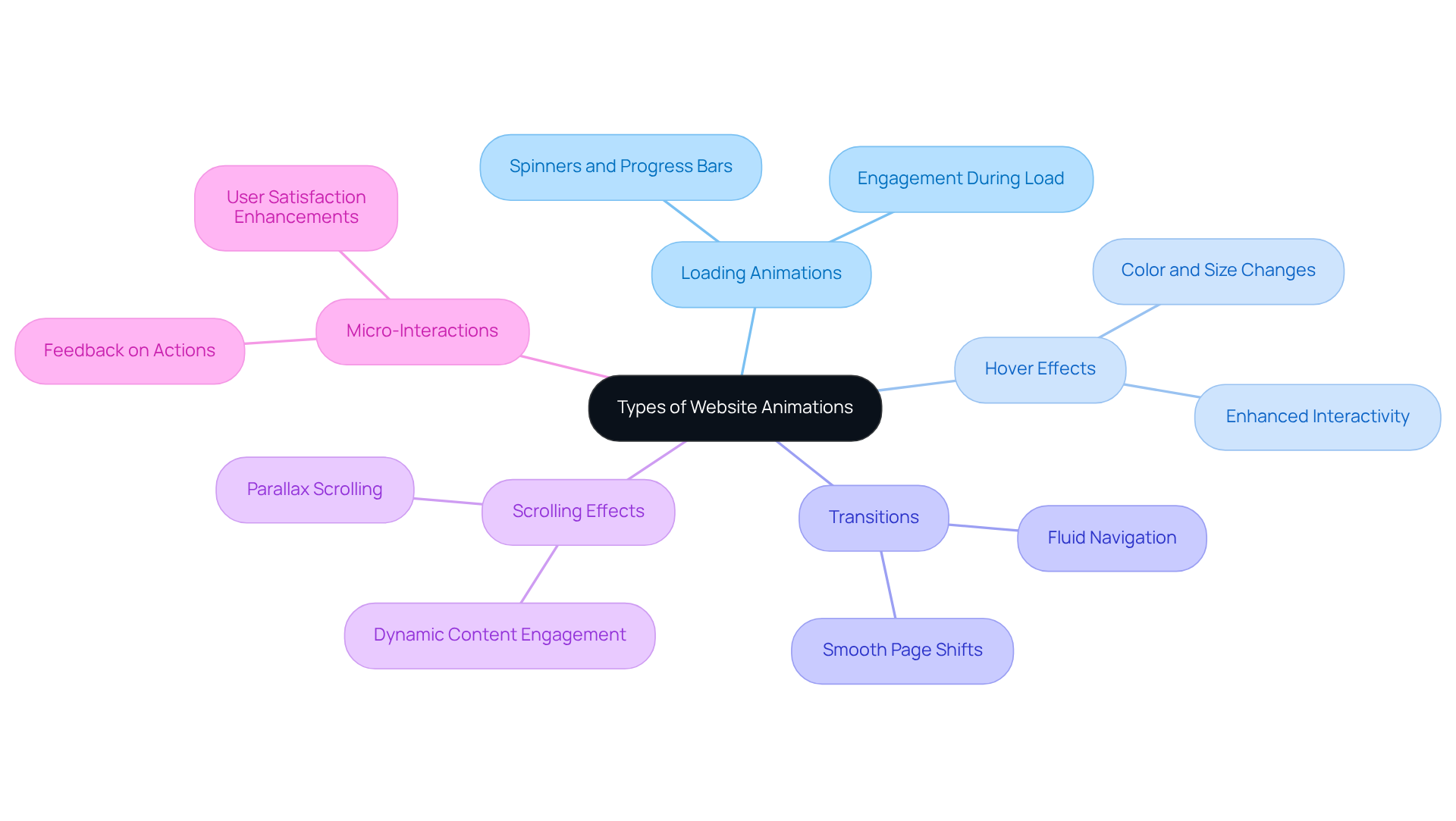
Implement Website Animations Step-by-Step
Implementing can feel overwhelming, especially for startups striving to create engaging s. It’s essential to clearly define your goals first. What do you hope to achieve with your visuals? Are you looking to enhance audience engagement, guide navigation, or convey your brand identity? For instance, startups like Cirkul have successfully used visuals to reflect their brand ethos and connect with users. Micro-animations play a vital role in making applications dynamic and user-friendly, so aligning your objectives with usability is crucial.
Next, choosing the right tools can significantly ease this process. It’s about finding visual tools or libraries that match your technical skills and project needs. Popular options include:
- CSS transitions for simple effects
- for more complex interactions
- Adobe After Effects for high-quality visuals
Additionally, consider tools such as Origami for UI effects and Vyond for business-oriented video creation. The , projected to expand at a CAGR of 3.4% from 2024 to 2030, highlights the increasing demand for effective visual production tools.
As you design your visuals, it’s important to create prototypes using design tools. Focus on timing, easing, and the overall user experience to ensure that transitions feel natural and enhance usability. are excellent for crafting and testing visuals prior to implementation. Jitter is another user-friendly option that allows for quick and polished visual creation.
When it comes to coding the visual effects, ensure that your implementation is . This step is key to preventing your website from slowing down. Lightweight libraries can help maintain quick load times while still delivering captivating visuals.
Testing across devices is essential. Take the time to evaluate your visuals on various devices and browsers to ensure they function properly and provide a consistent experience for all users. This step is crucial, as interactions can vary greatly across platforms.
Finally, gathering feedback after releasing your visuals is invaluable. Collecting responses allows you to assess their effectiveness and make necessary modifications. Engaging with individuals can provide insights into how well your visual effects meet their needs and expectations. For instance, feedback from users on tools like Powtoon can highlight both strengths and areas for improvement, guiding your future decisions.
By following these steps, startups can successfully integrate website animation into their websites, enhancing both functionality and aesthetics. This approach ultimately leads to improved user engagement and satisfaction, fostering a supportive community for .
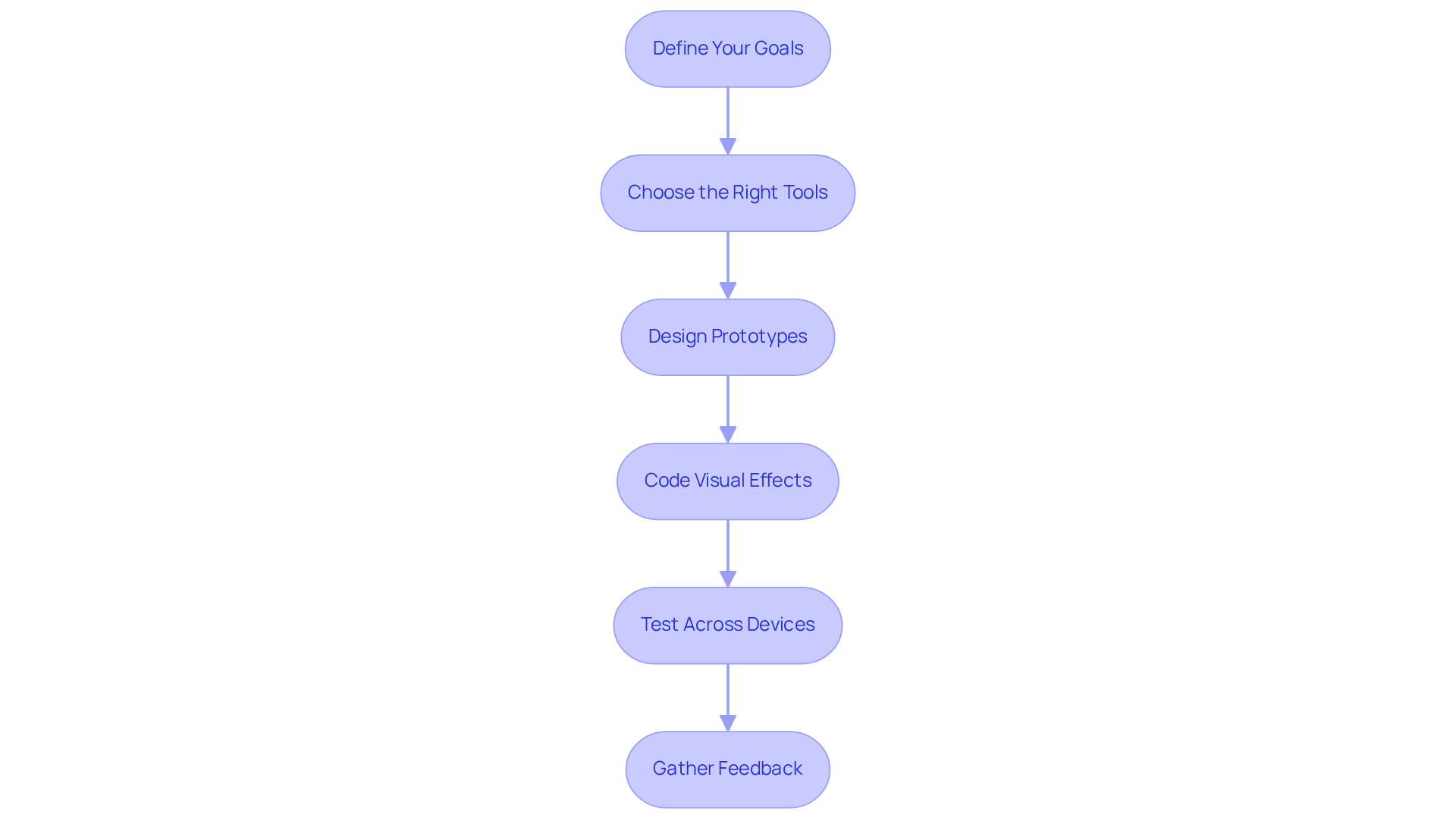
Troubleshoot Common Animation Issues
Even with thorough planning, challenges can arise during the execution of , and it’s important to recognize that these hurdles can be frustrating. Let’s explore some common issues and how we can address them together:
- Animations Not Playing: It can be disheartening when . Take a moment to verify that your animation code is correctly integrated and free from conflicting scripts. Also, checking for browser compatibility is crucial to ensure smooth playback across platforms. Remember, as noted, " can help enhance user engagement by keeping visitors interested," so resolving playback issues promptly is essential for maintaining that connection.
- Performance Issues: If you notice that , it’s okay to simplify them or utilize lighter assets. Improving images and reducing the number of simultaneous movements can significantly boost performance. Excessive motion can frustrate users and lead to abandonment, so finding that balance is key to creating a positive experience.
- Inconsistent Behavior Across Devices: It’s vital to conduct thorough testing of visuals on various devices and browsers. By utilizing responsive design methods, you can ensure that , preserving both functionality and aesthetics. Citing the '' case study can show how consistent naming conventions can prevent problems in the application of animated content, reinforcing the importance of attention to detail.
- Distraction of Individuals: If individuals mention that motion sequences are distracting, it’s worth considering modifications to their timing or frequency. Aim for visuals that enhance the rather than detract from it, ensuring they serve a clear purpose. As Svetlana Valyaeva wisely pointed out, ", having elements flying around your website might not reflect that."
- Accessibility Concerns: Prioritizing accessibility is crucial. Ensure that visual effects do not impede usability. Offering choices for individuals to turn off visual effects, especially for those with motion sensitivity, fosters a more inclusive environment.
By proactively addressing these common issues, you can uphold a high-quality user experience. Together, we can ensure that your , creating a welcoming space for all visitors.
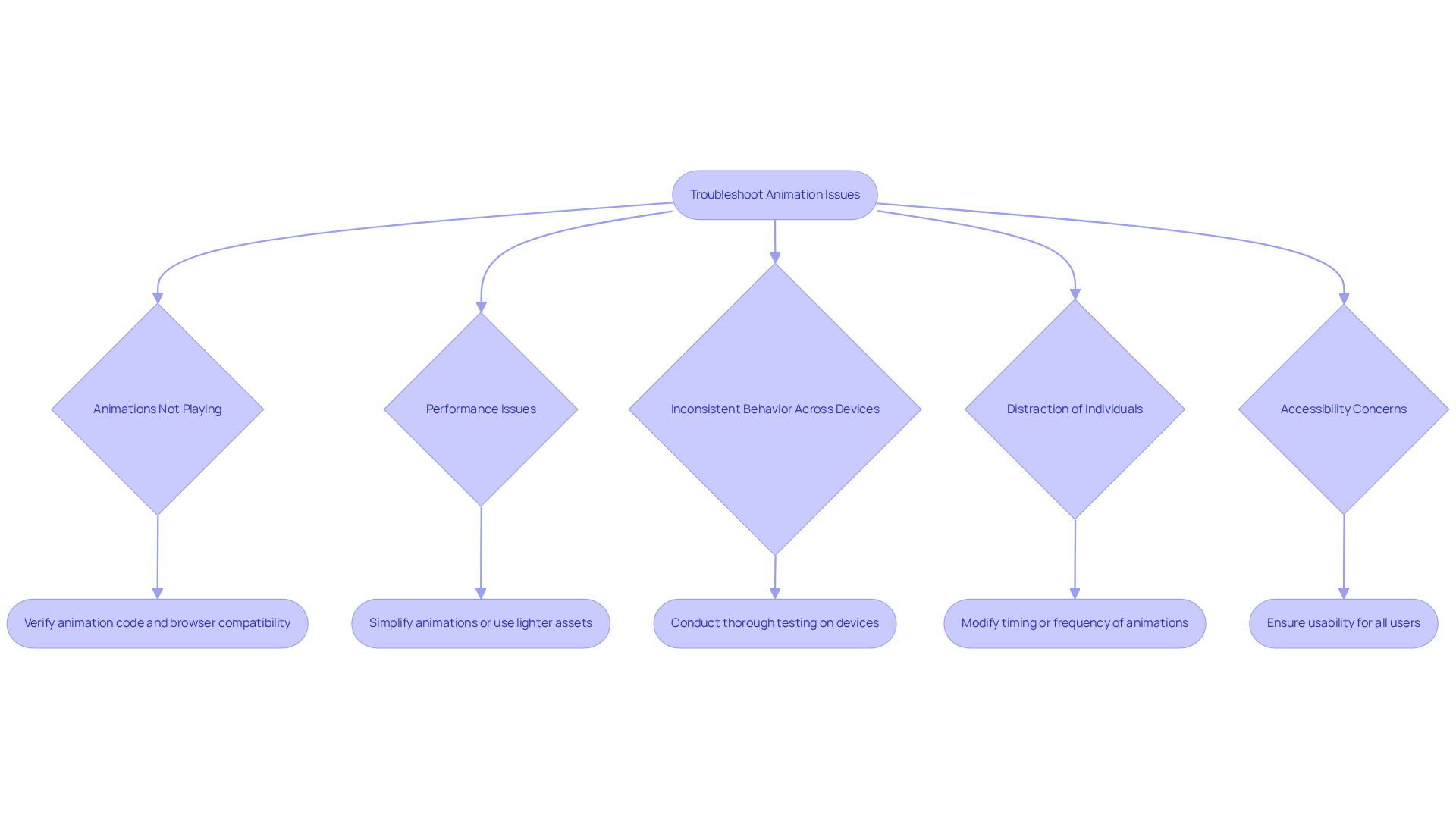
Conclusion
For startups, the challenge of engaging users in a crowded digital landscape can feel overwhelming. Many founders struggle to make their online presence memorable, often leading to frustration as they watch potential customers slip away. This is where the power of website animation comes into play. By transforming static visuals into dynamic interactions, startups can not only capture user attention but also guide their behaviors, making the browsing experience more intuitive and enjoyable.
Imagine a user landing on a website that feels alive, where every animation serves a purpose—loading animations that ease the wait, hover effects that invite exploration, and micro-interactions that reward engagement. These elements not only enhance interaction experiences but also convey a brand's personality. However, implementing these animations effectively requires a thoughtful approach. Startups must define their objectives, select the right tools, and rigorously test across devices, gathering feedback to refine their execution.
As the demand for engaging digital experiences continues to grow, it’s crucial for startups to embrace the potential of website animation. By prioritizing user experience and ensuring that animations enhance rather than detract from usability, startups can foster a loyal audience and drive conversions. Taking action now to integrate thoughtful animations into websites not only elevates user satisfaction but also strengthens brand recognition, paving the way for future success in the digital realm. Let’s embark on this journey together, transforming your vision into a captivating online experience that resonates with your audience and sets you apart in a competitive landscape.
Frequently Asked Questions
Why is website animation important in today's digital landscape?
Website animation is important because it serves as a vital tool for guiding user interactions, enhancing user engagement, and improving the overall user experience on websites.
How does website animation enhance user engagement?
Website animation captures visitors' attention, encourages them to explore further, and reduces bounce rates by making the site more aesthetically appealing compared to static visuals.
In what way does animation improve the interaction experience for users?
Thoughtfully crafted animations provide intuitive responses, making interactions feel natural, such as buttons that animate when hovered over, signaling their clickability.
What is the recommended duration for website animations to keep users engaged?
It is best to limit animations to no longer than 500 milliseconds to maintain a brisk sensation and keep users engaged.
How can website animation convey a brand's personality?
Website animation can reflect a startup's values and help differentiate it in a crowded market, enhancing storytelling and making narratives more captivating and memorable.
How does website animation guide user behavior?
Animations can direct users' attention to key elements, such as calls to action or new features, improving usability and encouraging desired actions.
What tools can be used for implementing website animations?
Tools like Lottie allow for seamless, scalable, and lightweight visual effects, simplifying the integration of effective graphics into a website.
Why is it important to evaluate animations with real users?
Evaluating animations with real users ensures that they enhance the experience without causing frustration, helping to create a more effective online presence.




