Overview
Creating effective user interfaces can often feel overwhelming for tech startup founders. The challenge lies in selecting the right tools that not only facilitate design but also foster collaboration and enhance user experience. This is where the pain points emerge—navigating through a myriad of software options can be daunting, and the fear of making the wrong choice can weigh heavily on your shoulders.
However, there is hope. The article titled "10 Essential Tools for Creating Effective UI Interfaces" sheds light on crucial tools that can ease this burden. It emphasizes software like Figma, Adobe XD, and Sketch, which are designed to streamline the UI design process. These tools not only enhance collaboration among team members but also improve user experience through effective prototyping and user feedback mechanisms.
Imagine a scenario where you can seamlessly share your designs, gather valuable feedback, and iterate quickly—all while feeling supported by your chosen tools. By embracing these solutions, you can transform your UI design journey into a more manageable and enjoyable experience. Remember, you are not alone in this; many have walked this path and found success with the right support and tools at their disposal. Let's explore these essential resources together, nurturing your vision for a user-friendly interface.
Introduction
In a time when user experience can significantly influence the success of a startup, the tools available for creating effective UI interfaces have become more vital than ever. Founders are not merely in search of software; they desire holistic solutions that enable their teams to craft visually captivating and user-friendly designs that truly connect with their audience. As the digital landscape continues to shift and evolve, a pressing question emerges: which tools will genuinely foster collaboration, simplify workflows, and enhance the overall design process? This article explores ten essential tools that promise to revolutionize the approach startups take to UI design, providing insights into their unique features and the real benefits they offer.
RNO1: Comprehensive Branding and UI Design Solutions for Startups
In the fast-paced world of startups, many founders grapple with the daunting challenge of establishing a strong brand identity. This struggle can lead to feelings of uncertainty and frustration, especially when trying to connect with potential customers. Research shows that brands with a robust identity can see revenue increases of 10-20%, and maintaining a consistent brand presentation can boost revenue by as much as 23%. These statistics highlight the importance of a well-defined brand in driving business success.
At RNO1, we understand that emerging businesses need more than just a visually appealing interface; they require a nurturing partner that can guide them through the complexities of branding and digital growth. Our comprehensive solutions blend advanced UX principles with effective performance marketing strategies, ensuring that every aspect of your brand resonates deeply with your target audience. We offer innovative subscription models that provide continuous support, fostering an environment where ongoing innovation and adaptation to market trends thrive.
Consider the journey of Founder's Haven, a brand we have helped transform. Through strategic rebranding and identity development, we enabled contemporary founders to achieve digital success. As the landscape evolves, it’s clear that new ventures emphasizing thorough branding and user interface are better positioned to thrive. By 2024, 70% of global brands are expected to rely on customer data platforms for personalized experiences, underscoring the need for a strong brand foundation.
Moreover, 81% of consumers require trust in a brand before making a purchase, emphasizing the crucial role that brand trust plays in driving consumer engagement and loyalty. At RNO1, we are dedicated to helping you create visually stunning UI interfaces while also ensuring that your brand fosters trust and connection with your audience. Together, we can and pave the way for sustainable growth.
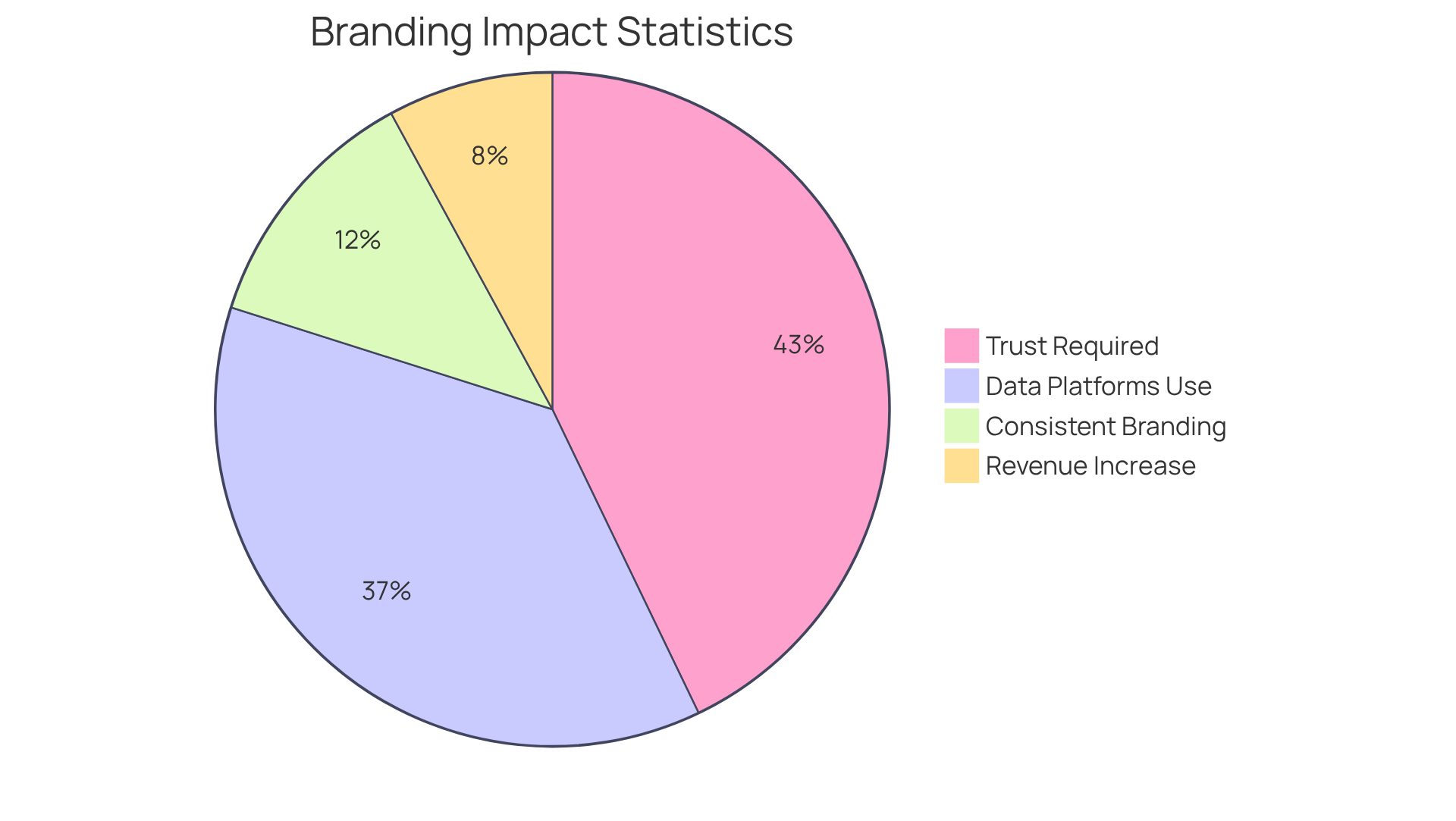
Figma: Collaborative UI Design Tool for Agile Development
In the fast-paced world of tech startups, collaboration can often feel like a daunting challenge. Many founders struggle with ensuring that their teams communicate effectively, leading to frustration and delays in project timelines. This pain can be particularly acute in agile environments, where rapid iteration and flexibility are essential for success.
Figma emerges as a beacon of hope in this landscape, standing out as a robust collaborative tool for UI interfaces creation. It allows multiple users to engage in a project simultaneously, fostering a nurturing environment where creativity can flourish. With Figma, creators can produce, share, and enhance visuals in , enabling prompt feedback that significantly reduces the time from concept to implementation. Imagine the relief of knowing that all team members can access the most up-to-date version of the project, promoting a seamless workflow and reducing the anxiety of miscommunication.
RNO1's commitment to producing quantifiable outcomes shines through as groups utilizing collaborative tools like Figma can boost productivity by up to 30%. Over 70% of teams report increased efficiency when they can work together in real-time, and more than 50% of individuals note enhanced communication within project teams. These statistics highlight the effectiveness of Figma in fostering collaboration and innovation, especially in the creation of UI interfaces, truly making a difference in the lives of those who use it.
By prioritizing clear communication and collaborative project management, Figma helps prevent scope creep, ensuring that projects stay on track and deliver measurable success. A significant case study titled 'Transforming Collaboration with Figma' illustrates how this application has revolutionized creative processes, affirming its positive impact on teamwork and aligning seamlessly with RNO1's results-oriented philosophy. Together, we can embrace the power of collaboration and turn challenges into triumphs.
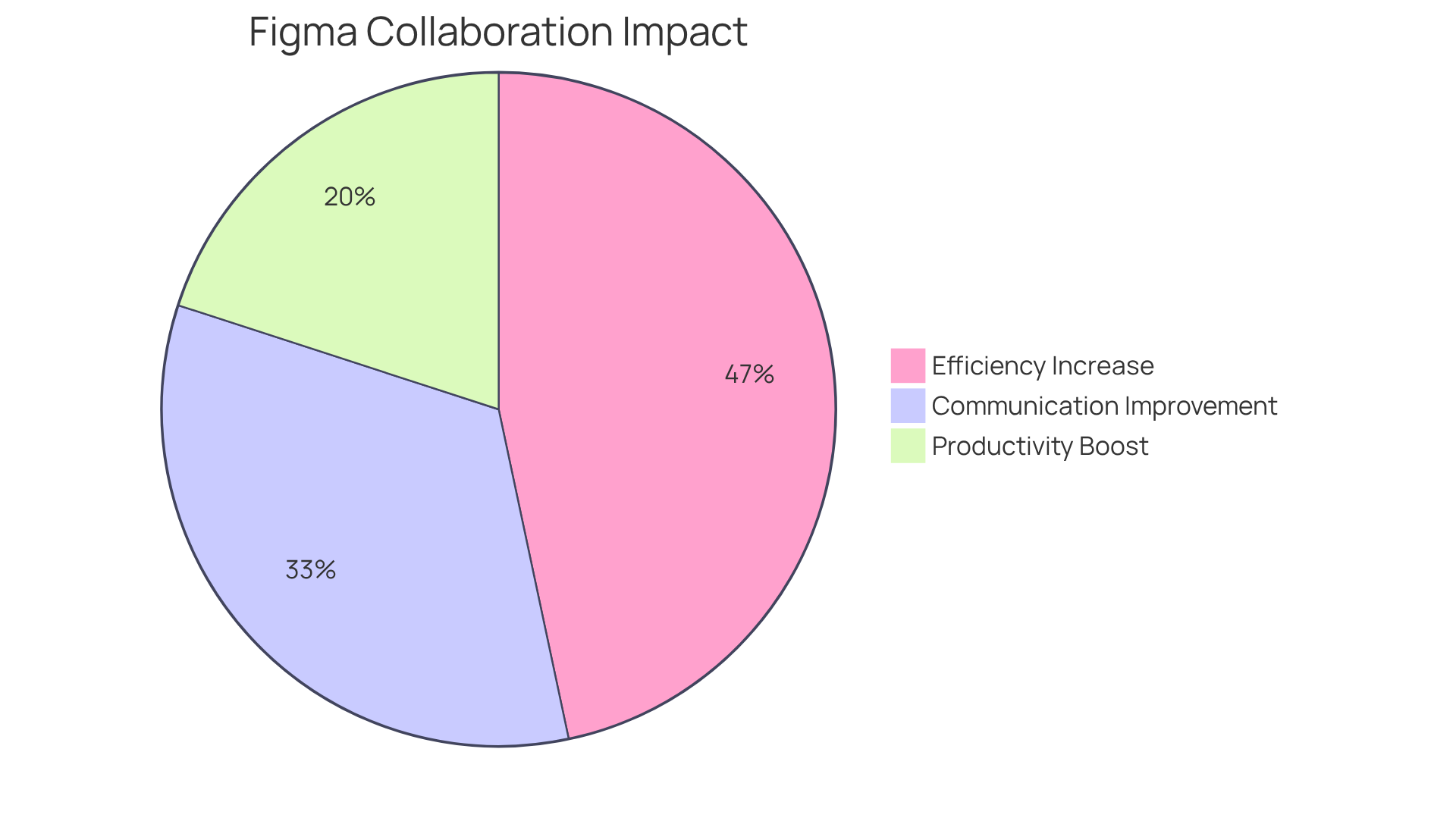
Adobe XD: Prototyping and Design Tool for User Interfaces
In the fast-paced world of tech startups, creating user-friendly interfaces can often feel overwhelming. Many founders struggle to meet client expectations, leading to frustration and uncertainty. This challenge can hinder branding and digital growth, leaving designers and clients alike feeling disconnected. However, embracing a design-focused approach in UI interfaces across every touchpoint can make a significant difference.
Adobe XD emerges as a nurturing solution, seamlessly integrating creation and prototyping functionalities. Its features, such as repeat grids and responsive resize, empower designers to craft layouts that adapt effortlessly to various screen sizes. Imagine being able to create interactive prototypes that simulate real experiences—this capability allows creators to gather essential feedback before finalizing their concepts. Such an iterative method is vital for aligning the final product with client needs and expectations, fostering a sense of collaboration.
As RNO1 highlights, prioritizing design across all UI interfaces is crucial for driving branding and digital growth. With the increasing demand for client-focused creation, become indispensable for nurturing innovation and enhancing overall client satisfaction. By incorporating feedback from individuals into the creation process, we can work together to achieve optimal outcomes. Let's embrace this journey, knowing that with the right tools and a supportive mindset, we can create exceptional experiences that resonate with our clients.
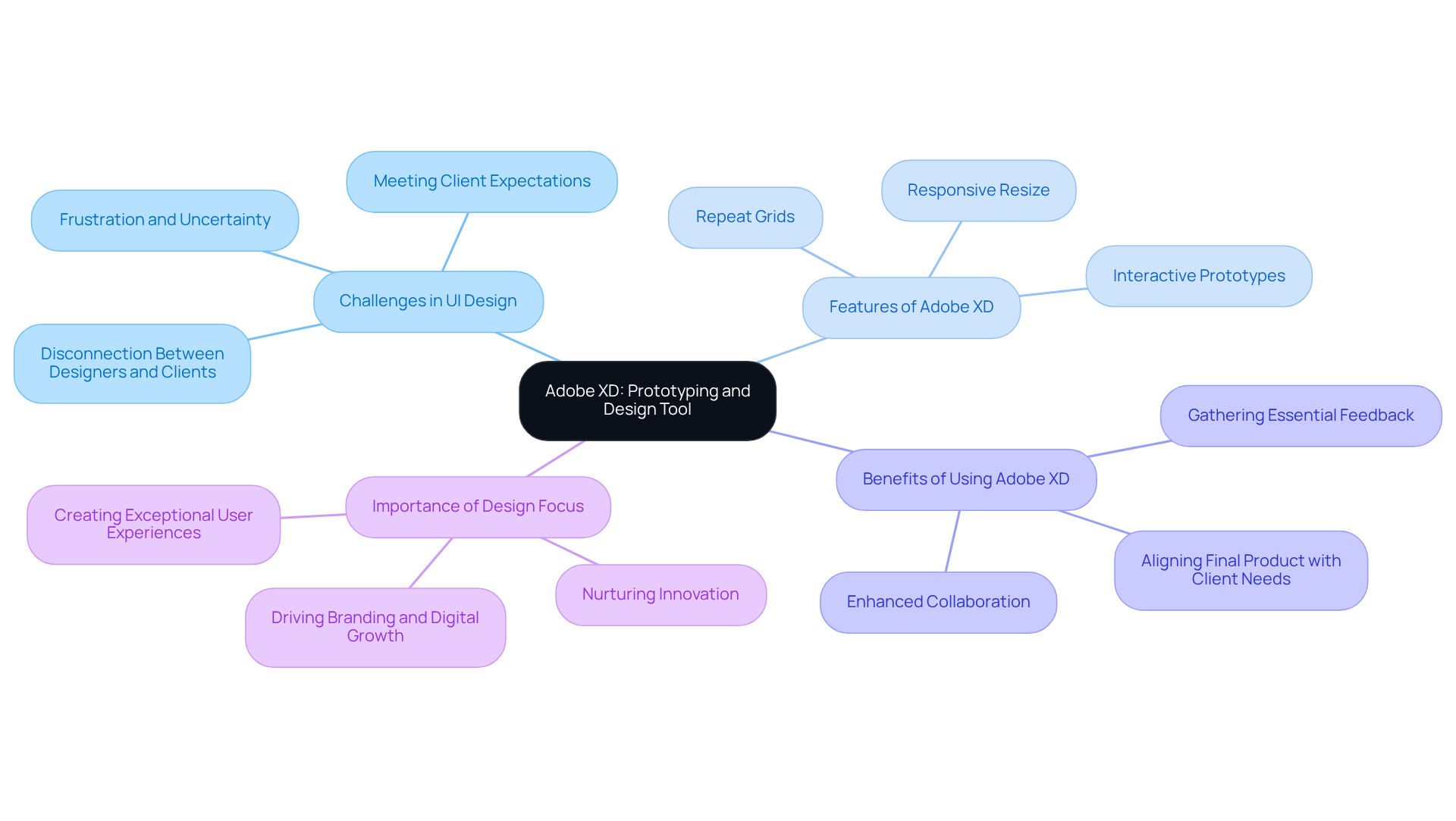
Sketch: UI Design Software for Mac Users
For many tech startup founders, creating a user interface that resonates with their audience can feel overwhelming. The pressure to develop visually appealing and user-friendly designs often weighs heavily, leading to frustration and inconsistency across projects. This is where Sketch steps in as a nurturing ally. As a powerful vector-based UI creation software tailored for Mac users, Sketch streamlines the development process, making it easier for teams to maintain consistency and efficiency. Its features, such as symbols for reusable components, empower designers to focus on what truly matters—connecting with users.
Usability testing reveals the importance of iterative development, with underscoring how essential it is to refine designs through feedback. This process can be daunting, but Sketch’s robust plugin ecosystem allows designers to customize their workflows, alleviating some of the stress. Startups, in particular, benefit from Sketch’s emphasis on UI interfaces, which enables them to create designs that not only look great but also resonate with their target audiences. As expert Jakob Nielsen wisely noted, "Utilizing Sketch's features aids in empathizing with the user and comprehending current challenges in creation."
Moreover, the collaborative attributes of Sketch foster an environment of sharing and feedback, crucial for any iterative development process. Consider the Antum Loyalty App—an inspiring example where Sketch played a pivotal role in crafting development-ready UI interfaces. This blend of usability and flexibility makes Sketch an invaluable tool for modern creative teams, nurturing their journey toward innovation and excellence in a competitive landscape. Together, we can navigate these challenges and create something truly remarkable.
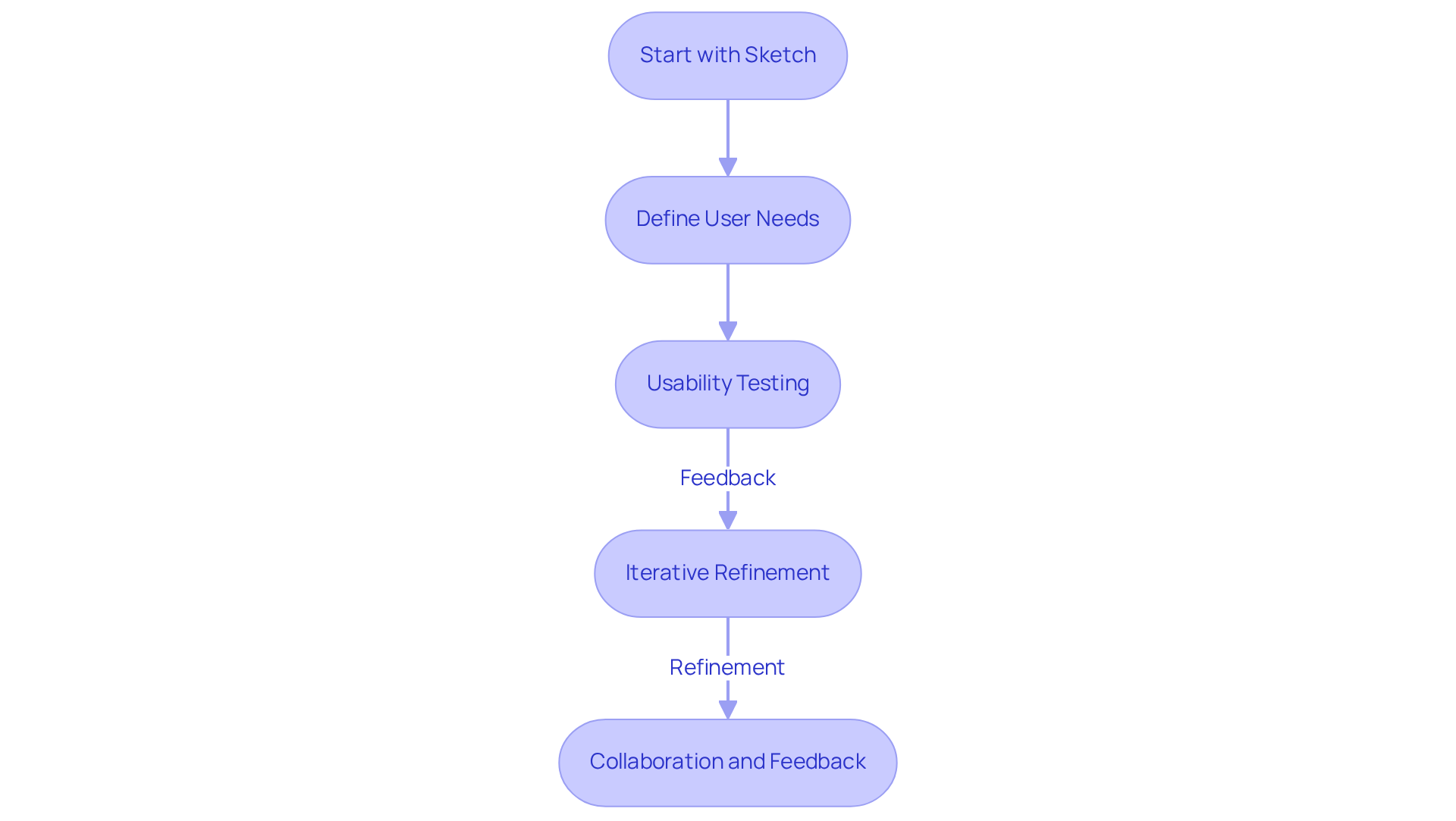
InVision: Prototyping and Collaboration Platform for UI Design
In the fast-paced world of tech startups, many founders struggle with the complexities of design and collaboration. This often leads to frustration, as the lack of effective feedback can hinder the development of UI interfaces that truly resonate. InVision understands these challenges and steps in as a compassionate ally, offering a leading prototyping and collaboration platform that empowers designers to create interactive mockups with ease. Its intuitive interface allows teams to seamlessly share prototypes with stakeholders, fostering a collaborative and creative environment essential for meaningful feedback.
By inviting user input, InVision enhances the iteration process, ensuring that the final product not only meets user expectations but also aligns with overarching business goals. Imagine a scenario where your team can effortlessly gather insights and make adjustments in real-time—this is the nurturing support that InVision provides. Furthermore, its compatibility with a range of creative applications positions InVision as a versatile asset in any startup’s toolkit.
This collaborative approach streamlines the design journey, leading to significant improvements in the outcomes of UI interfaces projects. Design-driven companies often report up to 50% more loyal customers, a testament to the power of effective design. At RNO1, we are committed to design-centered solutions, ensuring that every interaction is crafted with intention. InVision plays a pivotal role in this mission, highlighting the importance of such resources in nurturing customer loyalty and achieving business success. Together, we can , fostering a lasting connection.

Axure RP: Advanced Prototyping Tool for Interactive UI Design
In the fast-paced world of tech startups, many founders face the daunting challenge of creating effective prototypes that truly resonate with users. This struggle can lead to frustration, especially when intricate interactions are needed to ensure seamless UI interfaces. The implications of not addressing these issues can be significant, often resulting in costly modifications down the line. It’s understandable to feel overwhelmed by the complexity of the process.
However, there is a nurturing solution available—Axure RP. This empowers designers to craft highly interactive and functional prototypes, allowing teams to test and validate their layouts before development begins. By using Axure RP, startups can reduce the risk of expensive changes later in the project, fostering a sense of security and confidence in their design choices.
Moreover, the importance of a well-executed approach to UI interfaces in UX cannot be overstated. Research shows that it can triple website conversion rates, highlighting how crucial prototyping is in achieving successful digital experiences. Every dollar invested in UX has the potential to yield a remarkable return of $100, underscoring the financial advantages of utilizing tools like Axure RP.
In today's landscape, especially with the discontinuation of popular resources like InVision and Adobe XD, Axure RP stands out as a reliable option for teams looking to enhance their creative workflows. It’s a comforting thought that with the right tools and support, startups can navigate the complexities of design with greater ease and confidence.
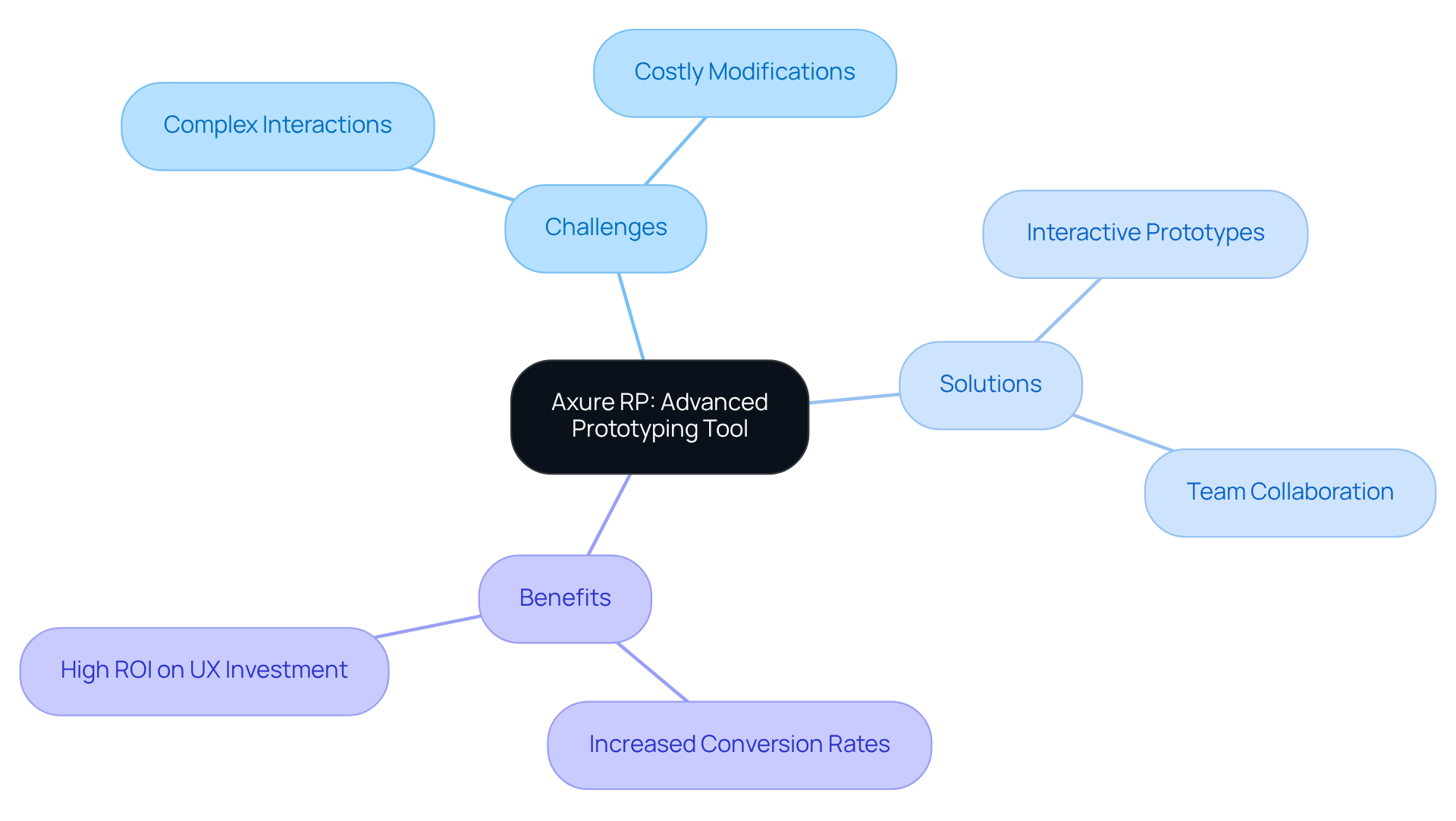
Marvel App: Easy-to-Use Prototyping Tool for Startups
In the fast-paced world of tech startups, one common challenge many founders face is the struggle to create effective prototypes without extensive creative skills. This can often lead to frustration and a sense of overwhelm. Marvel App emerges as a nurturing solution, offering an intuitive prototyping tool that empowers teams to develop interactive prototypes with ease. Its user-friendly drag-and-drop interface significantly enhances creation efficiency, allowing you to quickly build and share prototypes.
As Steve Krug wisely points out, 'Considering the individuals, and not the machines, is one of the best methods to create more human-focused solutions.' This approach not only streamlines the process but also facilitates immediate feedback collection, enabling you to make swift adjustments based on valuable participant insights.
Furthermore, Marvel App provides robust testing functionalities, allowing new businesses to validate their concepts with real individuals before launch. This method not only boosts engagement but also ensures that the final product closely and expectations.
As Don Norman emphasizes, understanding consumer behavior is crucial for effective creation, making applications like Marvel App indispensable for startups aiming to enhance their development processes and deliver meaningful experiences. Additionally, as Martin LeBlanc likens a user interface to a joke—suggesting it should be self-explanatory—Marvel App's intuitive features help startups craft user-friendly experiences that resonate with their audience.
By embracing these tools, you can navigate the complexities of development with confidence, knowing that support is available every step of the way.
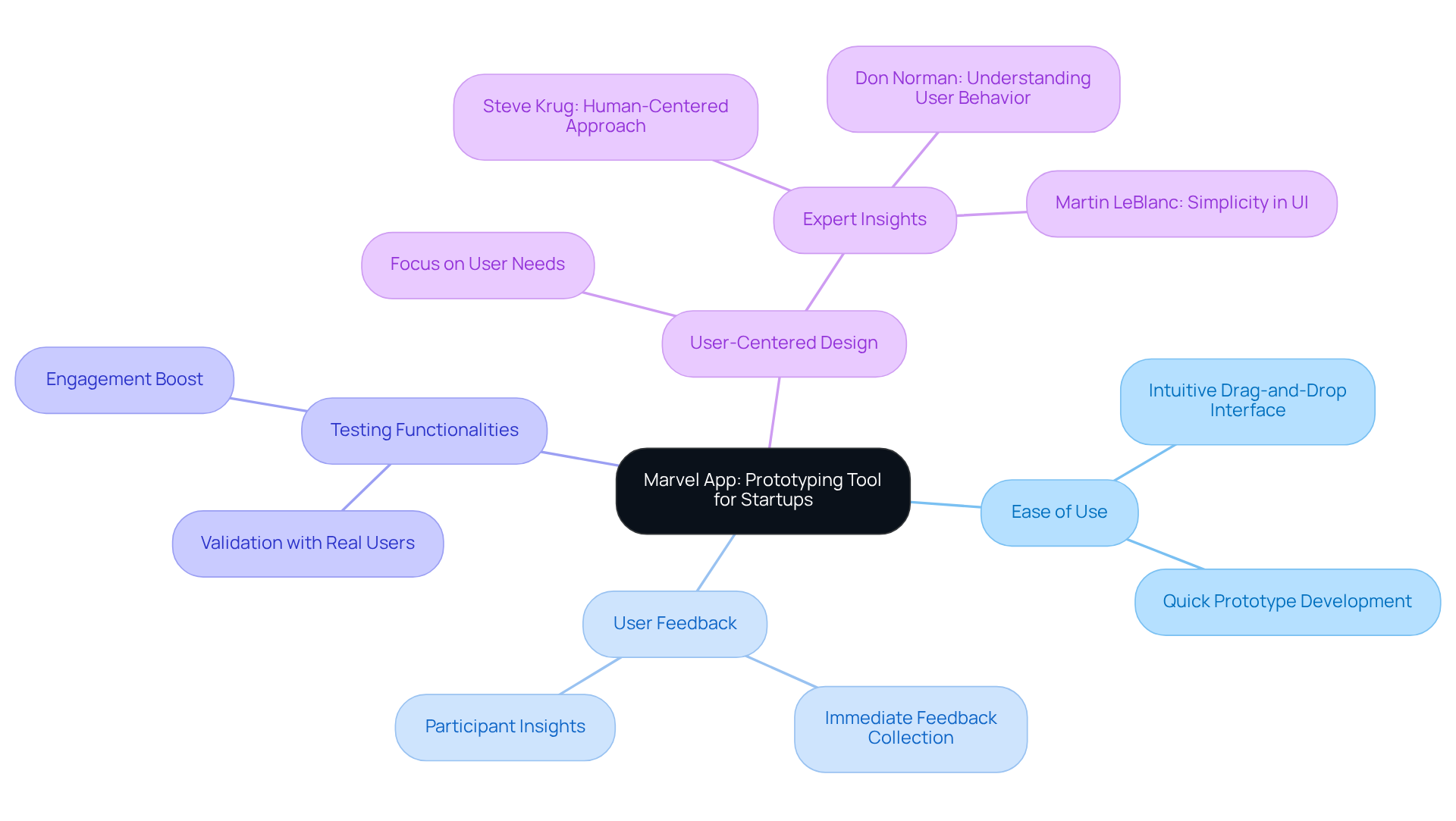
Balsamiq: Rapid Wireframing Tool for UI Concepts
In the fast-paced world of tech startups, visualizing concepts can often feel overwhelming. Founders may find themselves struggling to communicate their ideas effectively, which can lead to frustration and misalignment within their teams. This challenge is particularly daunting when trying to prioritize functionality over aesthetics in the early stages of development.
Balsamiq emerges as a nurturing ally in this journey, offering a rapid wireframing tool that allows teams to sketch UI interfaces quickly and effectively. Its low-fidelity approach not only encourages brainstorming and iteration but also provides a safe space for creators to focus on what truly matters—functionality. This simplicity in UI interfaces is especially beneficial for startups eager to visualize their concepts and gather valuable feedback before investing in .
Imagine the relief of early alignment among team members, all on the same page regarding creative direction. Balsamiq enhances collaboration and streamlines workflows, fostering a supportive environment where ideas can flourish. Research indicates that employing low-fidelity wireframes can significantly boost efficiency, with findings suggesting that teams utilizing this approach can reduce production time by as much as 30%.
As industry specialists remind us, "Prototypes are crucial during the creation process as they provide the chance to test and modify a concept before it is finalized." This insight reinforces the value of Balsamiq as an invaluable asset for teams looking to innovate and adapt quickly. By embracing this tool, startup founders can not only navigate the complexities of their projects but also cultivate a sense of community and shared purpose within their teams.
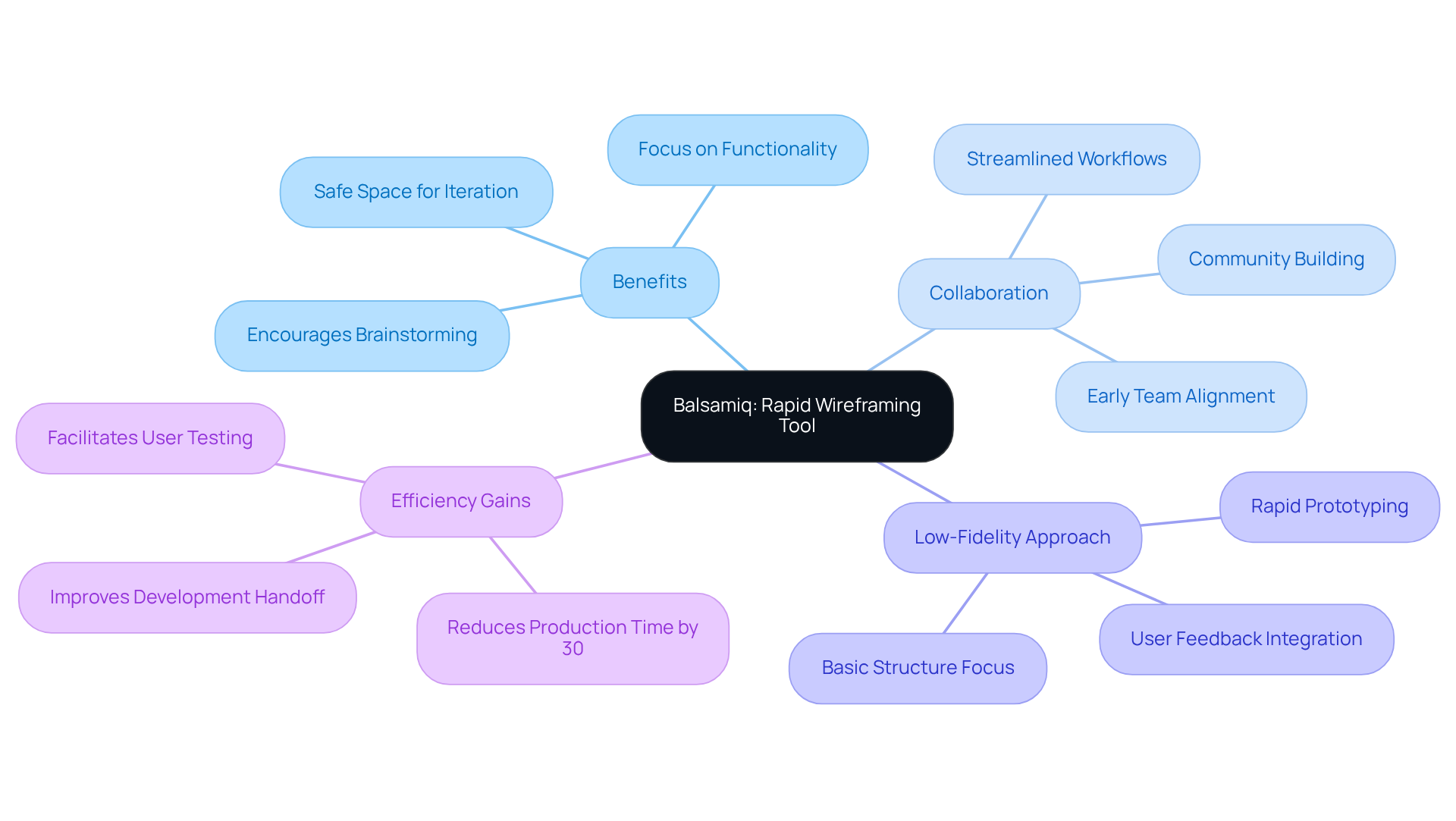
Zeplin: Design Handoff Tool for Seamless Collaboration
In the fast-paced world of tech startups, many founders face the daunting challenge of ensuring that their creative visions are accurately realized during the development process. Misunderstandings and errors can easily arise, leading to frustration and delays. This is where Zeplin steps in as a nurturing handoff tool, bridging the gap between creators and developers. By enabling creators to export their works, Zeplin provides developers with essential specifications, assets, and code snippets, fostering a collaborative environment that ensures the final product aligns closely with the initial vision.
The implications of a misaligned design can be significant, particularly for startups striving to optimize their design-to-development workflow. Miscommunication can lead to scope creep, derailing projects and draining resources. Zeplin enhances , ensuring that all stakeholders are aligned on design specifications from the very beginning. This alignment is crucial for maintaining focus and efficiency.
Studies indicate that effective collaboration tools can enhance efficiency by up to 30%, highlighting the importance of utilizing Zeplin in today’s dynamic tech landscape. As Pelin Kenez, co-founder of Zeplin, wisely states, "As a designer prepares the layout, they have to pass it on to the developer... Zeplin automates this process." This automation not only conserves valuable time but also elevates the overall quality of the final product.
In a world where every detail matters, Zeplin emerges as an essential resource for contemporary businesses. By embracing this tool, startups can navigate their creative journeys with confidence, knowing they have the support they need to bring their visions to life.
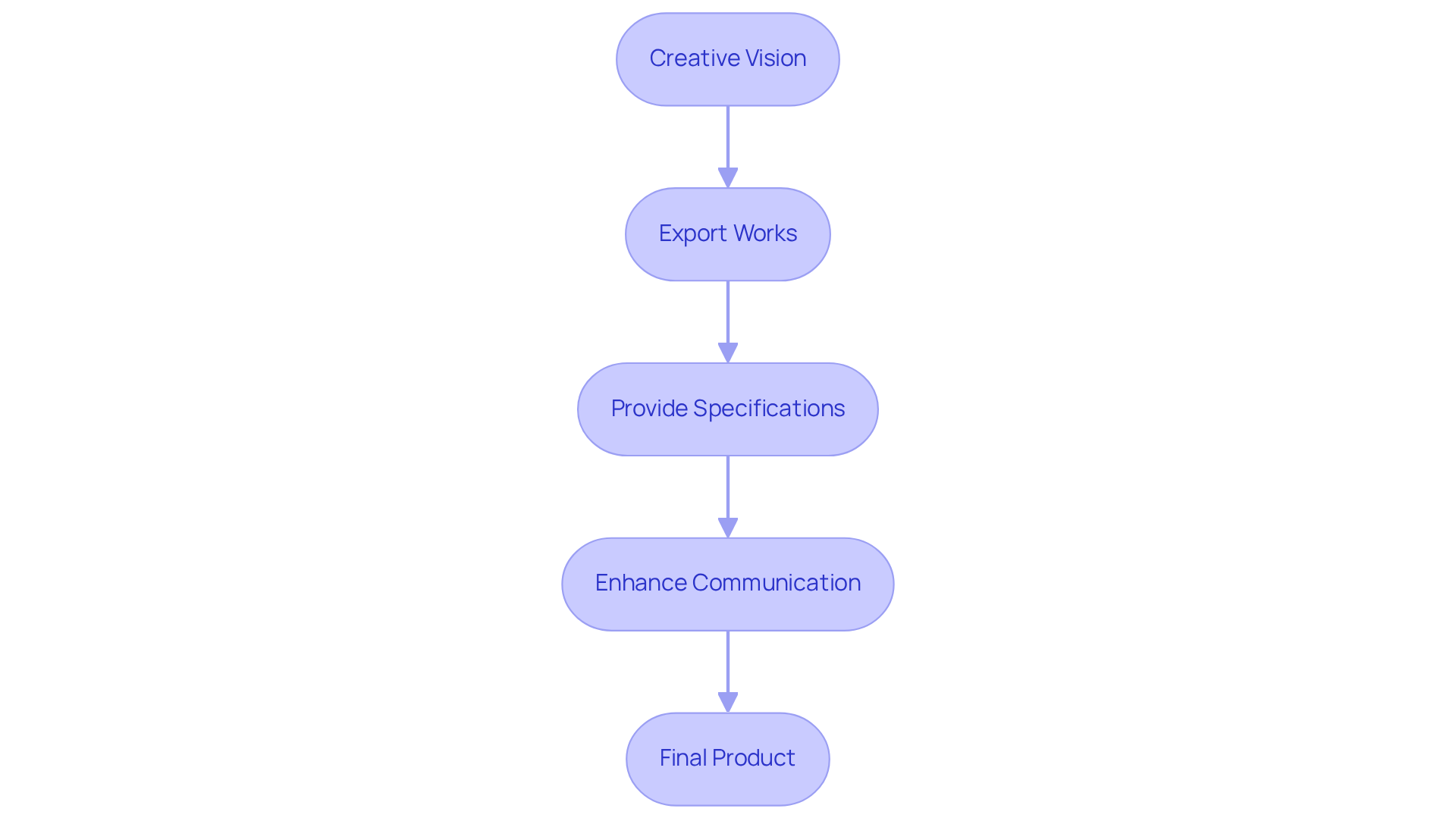
UserTesting: User Experience Insights for UI Improvement
For startups, navigating the complexities of UI interfaces can often feel overwhelming. Many founders find themselves grappling with the challenge of creating UI interfaces that not only meet user expectations but also resonate with their target audience. This struggle can lead to frustration and uncertainty, especially when immediate feedback is lacking. UserTesting emerges as a nurturing platform that offers a lifeline, enabling startups to gather . By pinpointing pain points and identifying areas in need of enhancement, teams can ensure their interfaces align with user expectations. This data-driven approach fosters the development of effective and engaging experiences, ultimately enhancing user satisfaction and overall product performance.
A poignant case study from CU Denver highlights the transformative power of participant testing. It illustrates how insights gained can lead to significant improvements in navigation and clarity, showcasing the profound impact of understanding user preferences. Often, usability testing reveals not just what users like—such as tidy layouts—but also common frustrations, like excessive text. This nuanced understanding of client feedback is essential for refining UI interfaces, enabling startups to create more intuitive experiences.
Looking ahead, the upcoming tag management capability will further assist developers in grouping insights and identifying key themes, making the feedback process even more streamlined. As startups incorporate UserTesting into their design processes, they can look forward to higher user satisfaction and improved product performance. This platform stands as an essential tool for those aiming to create user-friendly interfaces that truly resonate with their audience, fostering a sense of community and connection that every startup needs.
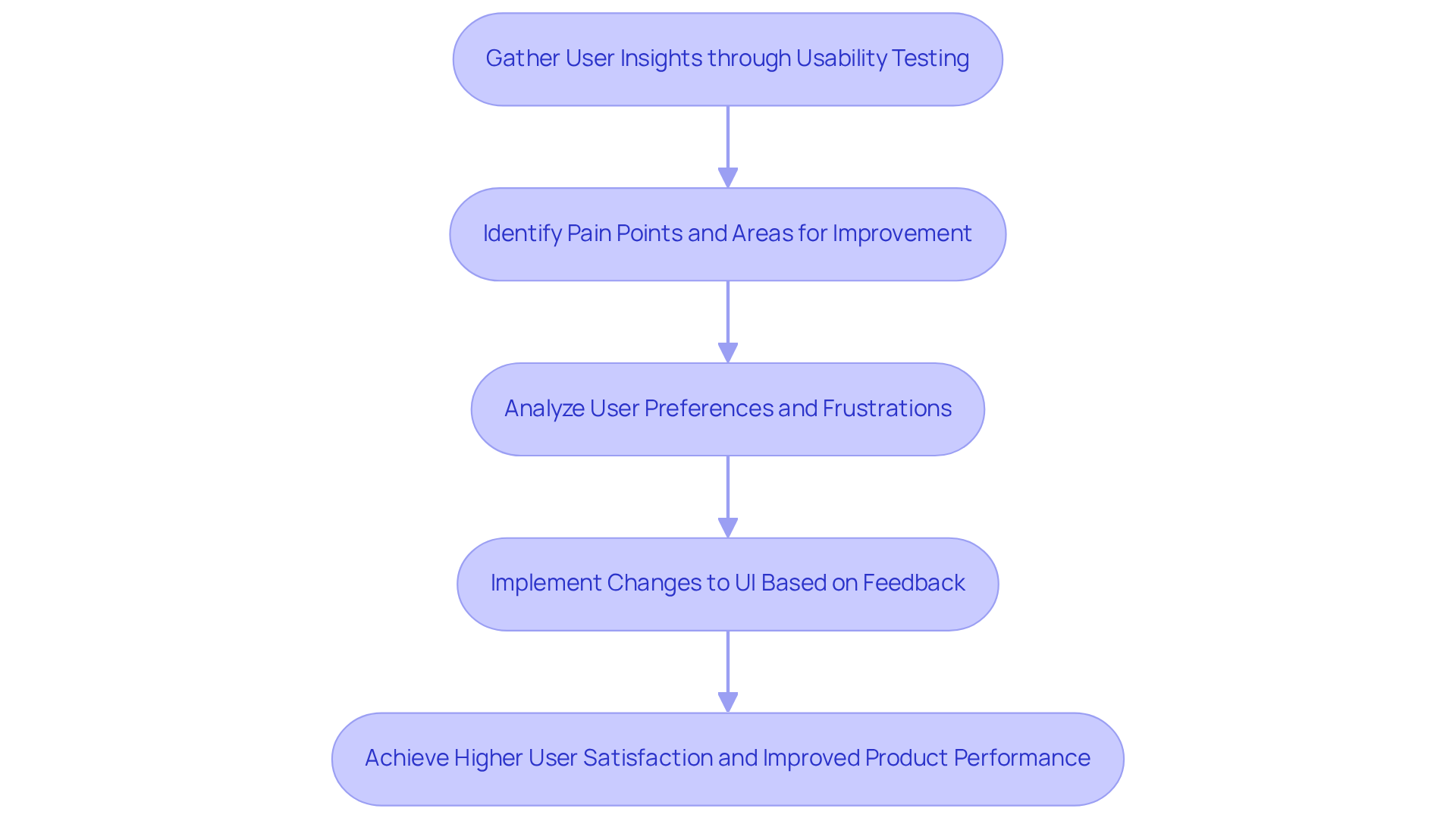
Conclusion
In the competitive landscape of tech startups, the challenges of effective UI design can often feel overwhelming. Founders may struggle to create user interfaces that not only captivate visually but also foster genuine connections with their audience. However, by embracing essential tools like Figma, Adobe XD, Sketch, and others, startups can navigate the complexities of design and collaboration. These resources empower you to ensure your products resonate with users and pave the way for business success.
Key insights remind us that collaboration, prototyping, and user feedback are vital in the UI design journey. Tools such as InVision and UserTesting facilitate real-time feedback and usability testing, allowing teams to refine their interfaces based on actual user experiences. Moreover, resources like Balsamiq and Zeplin help streamline workflows and enhance communication between designers and developers, minimizing the risk of misalignment and costly revisions.
Ultimately, embracing these tools is crucial for startups aiming to thrive in a fast-paced market. By investing in effective UI design strategies and utilizing the right resources, you can enhance user satisfaction, build brand trust, and foster lasting connections with your audience. As the demand for exceptional user experiences continues to grow, remember that well-crafted interfaces will only become more essential—leading to greater success and innovation in the tech industry. Together, let’s strive for meaningful connections through thoughtful design.
Frequently Asked Questions
What is RNO1 and what services do they provide for startups?
RNO1 offers comprehensive branding and UI design solutions for startups, focusing on establishing a strong brand identity and guiding businesses through branding and digital growth using advanced UX principles and performance marketing strategies.
Why is a strong brand identity important for startups?
A strong brand identity can lead to revenue increases of 10-20%, and maintaining a consistent brand presentation can boost revenue by as much as 23%. It is crucial for connecting with potential customers and driving business success.
How does RNO1 support startups in their branding efforts?
RNO1 provides innovative subscription models that offer continuous support, fostering an environment for ongoing innovation and adaptation to market trends, while also ensuring that brands resonate with their target audience.
What role does customer data play in branding by 2024?
By 2024, it is expected that 70% of global brands will rely on customer data platforms for personalized experiences, highlighting the importance of a strong brand foundation.
How does trust in a brand affect consumer behavior?
81% of consumers require trust in a brand before making a purchase, which emphasizes the importance of brand trust in driving consumer engagement and loyalty.
What is Figma and how does it benefit tech startups?
Figma is a collaborative UI design tool that allows multiple users to work on a project simultaneously, fostering creativity and effective communication, which is essential for agile development environments.
What productivity improvements can teams expect by using Figma?
Teams utilizing collaborative tools like Figma can boost productivity by up to 30%, with over 70% of teams reporting increased efficiency and more than 50% noting enhanced communication.
How does Figma help prevent project issues?
By prioritizing clear communication and collaborative project management, Figma helps prevent scope creep, ensuring that projects stay on track and deliver measurable success.
What is Adobe XD and what features does it offer for UI design?
Adobe XD is a prototyping and design tool that integrates creation and prototyping functionalities, offering features like repeat grids and responsive resize, which help designers create adaptable layouts and interactive prototypes.
How does Adobe XD contribute to client satisfaction?
Adobe XD allows for the creation of interactive prototypes that simulate real experiences, enabling designers to gather essential feedback before finalizing concepts, thus aligning the final product with client needs and expectations.




